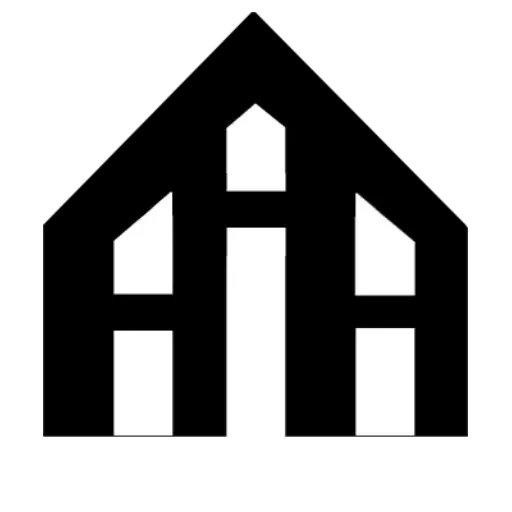3D printing, a revolutionary technology that has transformed numerous industries, is no longer exclusive to the realm of high-tech laboratories and specialized workshops. Today, anyone with a spark of creativity and a bit of patience can create tangible, three-dimensional objects from a digital file. However, the design process can be a bit daunting for beginners. This blog post is your comprehensive guide to designing for 3D printing. From understanding the basics of 3D modelling to mastering the nuances of printer-specific designs, we'll take you through every step of the process, setting you well on your way to bringing your ideas to life. Whether you're an enthusiastic hobbyist or an aspiring professional, this guide is your roadmap to the exciting world of 3D printing. 
Understanding the Basics of 3D Printing Design
3D printing design, also known as additive manufacturing, is a process of creating three-dimensional objects from a digital file. The creation of a 3D printed object is achieved using additive processes, where an object is created by laying down successive layers of material until the object is formed. It all starts with making a virtual design of the object you want to create, which can be done using a 3D modeling application or by using a 3D scanner to copy an existing object.
Step-by-Step Guide to Designing for 3D Printing
Designing for 3D printing involves a series of steps that you need to follow to create a successful print. First, you need to design your object using a 3D modeling software. Once your design is complete, you need to export it to a 3D printable file format, such as STL or OBJ. Then, you need to prepare this file in a slicing software to convert it into a format that your 3D printer can understand. Finally, you can send this file to your 3D printer and start the printing process.
Essential Tips for Beginners in 3D Printing Design
If you're new to 3D printing design, there are a few essential tips that can help you get started. First, start with simple designs to familiarize yourself with the 3D modeling software. Second, always check your design for errors before printing. Third, consider the material you'll be printing with and adjust your design accordingly. Lastly, remember that practice makes perfect – the more you design and print, the better you'll get.

Step-by-Step Guide to Designing for 3D Printing
Designing for 3D printing can be a complex process, but with the right guidance, you can master it. The first step is to understand the capabilities and limitations of your 3D printer. Next, you'll need to choose a design software that suits your needs and skill level. Once you've created your design, you'll need to export it in a format that your printer can read. Finally, you'll need to configure your printer settings to achieve the best possible print quality.
Essential Tips for Beginners in 3D Printing Design
3D printing design can be a daunting task for beginners, but with a few essential tips, you can make the process easier. First, start with simple designs to familiarize yourself with the design software and the 3D printing process. Second, always check your design for errors before printing. Third, experiment with different materials and settings to learn what works best for your design. Lastly, don't be afraid to seek help from online communities or tutorials.
Mastering the Art of 3D Printing: A Beginner's Guide
Mastering the art of 3D printing requires patience, practice, and a willingness to learn. This beginner's guide will help you understand the basics, from choosing the right 3D printer and design software to understanding the printing process and troubleshooting common issues. With time and practice, you can transform your ideas into tangible, 3D-printed objects.

Exploring the Different 3D Printing Design Software for Beginners
For beginners stepping into the world of 3D printing, choosing the right design software is crucial. Various software options are available, each with its unique features, capabilities, and learning curves. Some popular choices include Tinkercad, SketchUp, and Fusion 360. These programs are user-friendly and provide a wide range of tools to help beginners design and perfect their 3D models.
Troubleshooting Common Issues in 3D Printing Design
Like any other technology, 3D printing is not without its challenges. Common issues include problems with the first layer, warping, stringing, and over-extrusion. Understanding these issues and how to troubleshoot them can significantly improve the quality of your 3D prints. It involves fine-tuning the printer settings, making adjustments in the design, and choosing the right printing material.
The Role of Material Selection in 3D Printing Design
The choice of material plays a significant role in 3D printing design. Different materials have different properties, and the choice can affect the strength, flexibility, durability, and finish of the printed object. Common materials include PLA, ABS, and PETG. The selection should be based on the intended use of the object, the capabilities of the printer, and the design requirements.
Troubleshooting Common Issues in 3D Printing Design
3D printing design can be a complex process with a number of potential issues that may arise. These can range from problems with the design software itself to issues with the 3D printer. Common issues include warping, stringing, and layer separation, all of which can compromise the quality of the final product. Understanding these issues and knowing how to troubleshoot them can greatly improve your 3D printing design experience.
The Role of Material Selection in 3D Printing Design
The choice of material plays a significant role in 3D printing design. Different materials have different properties, such as strength, flexibility, and temperature resistance, which can greatly affect the outcome of a 3D print. Therefore, it's important to understand the properties of different materials and choose the one that best fits the requirements of your design.
Incorporating Sustainability in Your 3D Printing Design Process
As 3D printing technology continues to evolve, there is increasing emphasis on incorporating sustainability in the design process. This can involve using recycled materials, optimizing designs to use less material, and considering the lifecycle of the product. By incorporating sustainability in your 3D printing design process, you can contribute to reducing the environmental impact of this technology.
1. Optimizing 3D Printing Design for Complex Structures
The optimization of 3D printing designs for complex structures involves a deep understanding of the capabilities and constraints of the 3D printing technology in use. This includes knowledge of how to manipulate the design parameters to achieve the desired structural integrity, functionality, and aesthetic appeal. The process often involves the use of advanced CAD software and may require iterative prototyping to achieve the optimal design.
2. In-depth Analysis: 3D Printing Design for Functional Parts
An in-depth analysis of 3D printing design for functional parts requires a comprehensive understanding of the material properties and the printing process. The design must take into account the mechanical properties of the material, the anticipated stresses on the part, and the precision of the 3D printer. The goal is to create a part that not only fits within the overall design but also performs its intended function reliably.
3. Designing for Multi-Material 3D Printing
Designing for multi-material 3D printing presents unique challenges and opportunities. With the ability to print with multiple materials in a single print run, designers can create parts with varying mechanical properties, colors, or other attributes. However, this requires careful planning and design to ensure that the different materials bond properly and perform as expected in the final part.
In-depth Analysis: 3D Printing Design for Functional Parts
3D printing technology has revolutionized the manufacturing industry by enabling the production of complex functional parts with improved efficiency and accuracy. This section explores the various design considerations necessary for creating functional parts using 3D printing. It delves into the importance of understanding material properties, optimizing design for print orientation, and ensuring adequate support for overhanging structures.
Designing for Multi-Material 3D Printing
Multi-material 3D printing presents an exciting frontier in additive manufacturing, allowing for the creation of parts with varying physical properties within a single print. This section discusses the unique design challenges and opportunities presented by multi-material 3D printing. It covers aspects such as material compatibility, interface design, and the strategic placement of different materials to achieve desired functional outcomes.
Understanding Tolerances in 3D Printing Design
Understanding tolerances in 3D printing design is crucial for producing parts that fit and function as intended. This section provides an in-depth exploration of the concept of tolerances in 3D printing, discussing factors that can influence dimensional accuracy such as print orientation, material shrinkage, and printer calibration. It also offers practical tips for designing with tolerances in mind to ensure successful print outcomes.