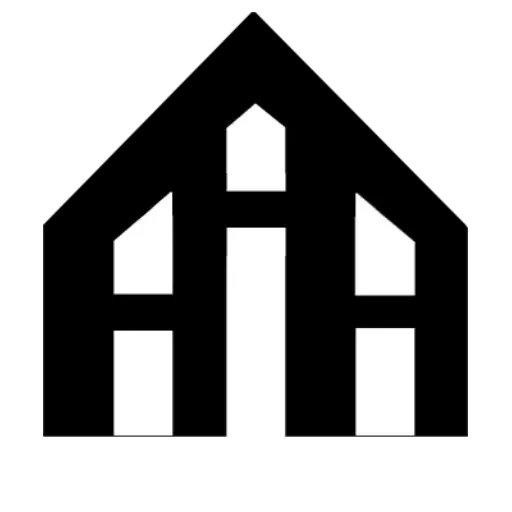How to Change a Light Switch Using a Multimeter
Changing a light switch may seem like a daunting task, but with the right tools and knowledge, it can be a relatively simple DIY project. One tool that can come in handy during this process is a multimeter. A multimeter is a versatile device that can measure voltage, current, and resistance, making it perfect for troubleshooting electrical issues and ensuring the safety of your home. In this article, we will guide you through the steps to change a light switch using a multimeter.
Gather the Necessary Tools
Before you begin, it's essential to gather all the tools and materials you'll need for the task. Here's a list to get you started:
- Flathead and Phillips screwdrivers
- Multimeter
- New light switch (make sure it's compatible with your current setup)
- Wire connectors
- Electrical tape
Turn Off the Power
Safety should always come first when working with electricity. Start by turning off the power to the light switch you're going to replace. Locate your electrical panel and find the switch that controls the circuit. Flip it off and use a non-contact voltage tester to ensure the power is truly off before proceeding.
Remove the Old Light Switch
Once you've confirmed that the power is off, use a screwdriver to remove the cover plate of the switch. Next, unscrew the screws that secure the switch to the electrical box. Gently pull the switch out, being careful not to touch any wires. Take note of how the wires are connected to the switch; you'll need this information when installing the new switch.
Testing for Current
Now it's time to use the multimeter to test for current. Set the multimeter to the appropriate voltage setting and touch one probe to the black wire (hot wire) and the other probe to the ground wire or the metal electrical box. If the multimeter displays any voltage, double-check that you turned off the correct circuit breaker. If there's no voltage, you can proceed safely.
Disconnecting the Wires
To disconnect the wires from the old switch, unscrew the wire nuts or terminal screws. Gently pull the wires apart, separating them completely. It's a good idea to label or take a picture of the wire connections at this stage, to ensure an easier installation later on.
Installing the New Light Switch
Now comes the exciting part—installing the new light switch. Start by connecting the wires to the corresponding terminals on the switch. If your new switch has screws, bend the bare wire ends into a "U" shape and place them around the screws. Tighten the screws securely. If your switch has wire nuts, twist the bare wire ends together with the corresponding wires and then secure them with the wire nuts.
Testing the Connections
Before you completely install the switch into the electrical box, it's crucial to test the connections. Turn on the power again and use the multimeter to check for voltage. If there's no voltage, congratulations! You've successfully installed the new light switch.
Putting Everything Back Together
Once you're confident that the new switch is working correctly, it's time to put everything back together. Gently tuck the connected switch into the electrical box, ensuring that no wires are pinched. Secure the switch to the box with the screws and then put the cover plate back on. Finally, turn on the power at the electrical panel to restore electricity to the circuit.
Conclusion
Changing a light switch with a multimeter might seem intimidating at first, but by following these step-by-step guidelines, you can safely and efficiently complete the task. Remember, always prioritize your safety and double-check your work to avoid any electrical mishaps. With a little patience and the right tools, you'll become a DIY electrical pro in no time!