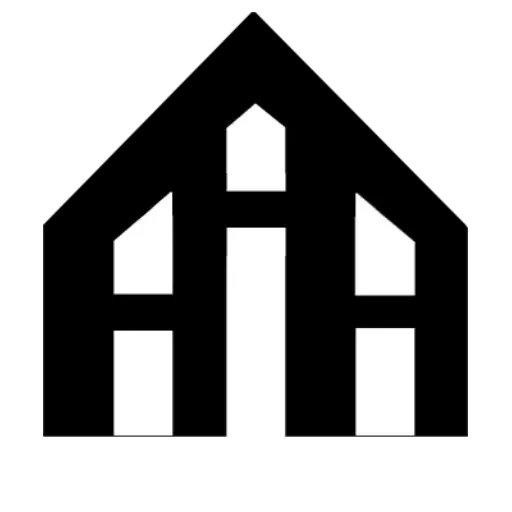What is Architecture Design Software?
Architecture design software, also known as computer-aided design (CAD) software, is a tool used by architects, designers, and engineers to create, modify, and analyze digital models of buildings, structures, and spaces. This software enables professionals to visualize and communicate their design ideas more effectively, facilitating the entire architectural design process.
Key Features and Benefits of Architecture Design Software
Modern architecture design software offers a plethora of features and benefits that enhance the workflow and productivity of professionals in the field. Some of the key features and benefits include:
1. 2D and 3D Modeling
Architecture design software allows architects and designers to create detailed 2D drawings and transform them into 3D models. This enables them to better understand spatial relationships, explore different design options, and present projects with greater clarity to clients.
2. Precise Measurements and Accuracy
With the help of architecture design software, professionals can accurately measure distances, angles, and proportions. This ensures precise and accurate designs, helping architects and engineers avoid errors and costly rework.
3. Realistic Visualizations
One of the significant advantages of architecture design software is the ability to generate realistic visualizations. By incorporating textures, lighting, and material properties, architects can showcase their projects in a visually pleasing and realistic manner. These visualizations help clients and stakeholders better understand the final outcome of a project.
4. Collaboration and Communication
Architecture design software provides collaboration and communication tools that allow teams to work together efficiently. Professionals can share files, make annotations, and track changes, promoting effective communication and reducing misunderstandings among team members.
5. Analysis and Simulations
Many architecture design software tools offer analysis and simulation capabilities. Architects can simulate various environmental factors such as daylight, shadows, wind flow, and energy consumption. This helps in identifying design flaws, optimizing energy efficiency, and creating sustainable buildings.
Popular Architecture Design Software
There are several architecture design software options available in the market, each offering its own set of features and capabilities. Some of the most popular ones include:
1. AutoCAD Architecture
AutoCAD Architecture is a widely used software by architects and designers for creating precise architectural drawings and 3D models. It offers a comprehensive set of tools to assist in the entire design process, from conceptualization to construction documentation.
2. SketchUp
SketchUp is a user-friendly software known for its intuitive 3D modeling capabilities. It allows architects to quickly create and modify 3D models, making it an ideal tool for early design stages and conceptualization.
3. Revit
Revit is a powerful architecture design software developed specifically for Building Information Modeling (BIM). It offers tools for architectural design, structural engineering, and MEP (mechanical, electrical, and plumbing) systems integration, enabling comprehensive collaboration among project stakeholders.
4. ArchiCAD
ArchiCAD is a BIM software that focuses on the design and documentation of architectural projects. It offers advanced modeling and visualization features, facilitating a more integrated approach to architectural design and construction management.
Choosing the Right Architecture Design Software
When selecting architecture design software, it's crucial to consider the specific needs and requirements of your projects. Key factors to consider include:
1. Functionality
Ensure that the software provides the necessary features and capabilities required for your architectural projects, such as 2D/3D modeling, realistic visualizations, and collaboration tools.
2. User-Friendliness
Consider the software's learning curve and user interface. It should be intuitive and easy to use, allowing you to focus on the design process rather than struggling with complex tools.
3. Compatibility and Integration
Check if the software integrates with other tools and file formats commonly used in the architectural industry. Seamless compatibility enhances your workflow and enables efficient collaboration with other professionals.
4. Cost
Consider the software's pricing structure and licensing options. Evaluate whether the cost aligns with your budget and the value it provides to your architectural practice.
Conclusion
Architecture design software revolutionizes the way architects, designers, and engineers approach their projects. With a wide range of powerful features and benefits, it streamlines the design process, improves collaboration and communication, and enables the creation of visually stunning and sustainable architectural designs. By carefully choosing the right software that meets your specific needs, you can enhance your creativity, productivity, and ultimately deliver outstanding architectural projects.